
Adapt or Get Left Behind: How to Survive the Facebook Ads & Apple iOS14 Update
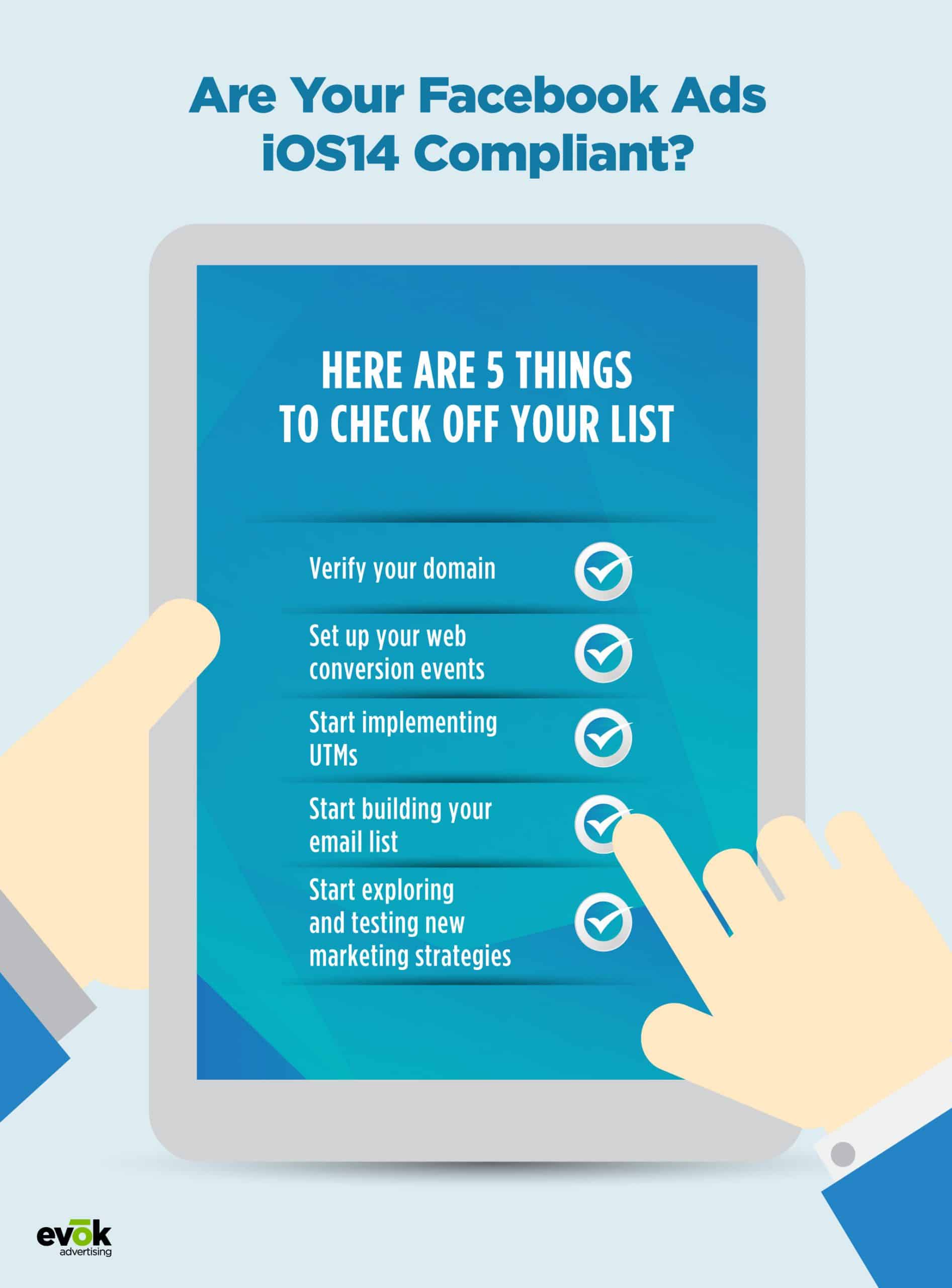
This month, our social media coordinator dives into the Apple iOS14 and what it means for Facebook Ad marketing. But before we get into the technical side of things, our in-house expert covers a quick to-do list for marketers looking to optimize their ads while navigating through the new update. Stay tuned for Part 2 to this topic, where we’ll walk you through a step-by-step process on how to implement these tactics in the back-end of Facebook Ads.
The time has come—the Apple iOS14 and Facebook Ads updates have started rolling. Perhaps you tried researching and reading around, but you’re still confused regarding what changes this update introduces and how they will impact your business. This article will cover everything about the update, provide you with a checklist of things you need to do, and share some additional insights on adapting and thriving in this new digital atmosphere.
How Will the Apple iOS14 Update Affect Your Ads?
The most significant key point to take away from this article is that the updates directly affect your ability to TRACK people through your ads. Once iOS users update to the iOS14 update, they will receive a popup message (image sample below) allowing them to opt-out of data tracking across apps and websites owned by other companies. We can assume the majority of people will remain automatically opted out.
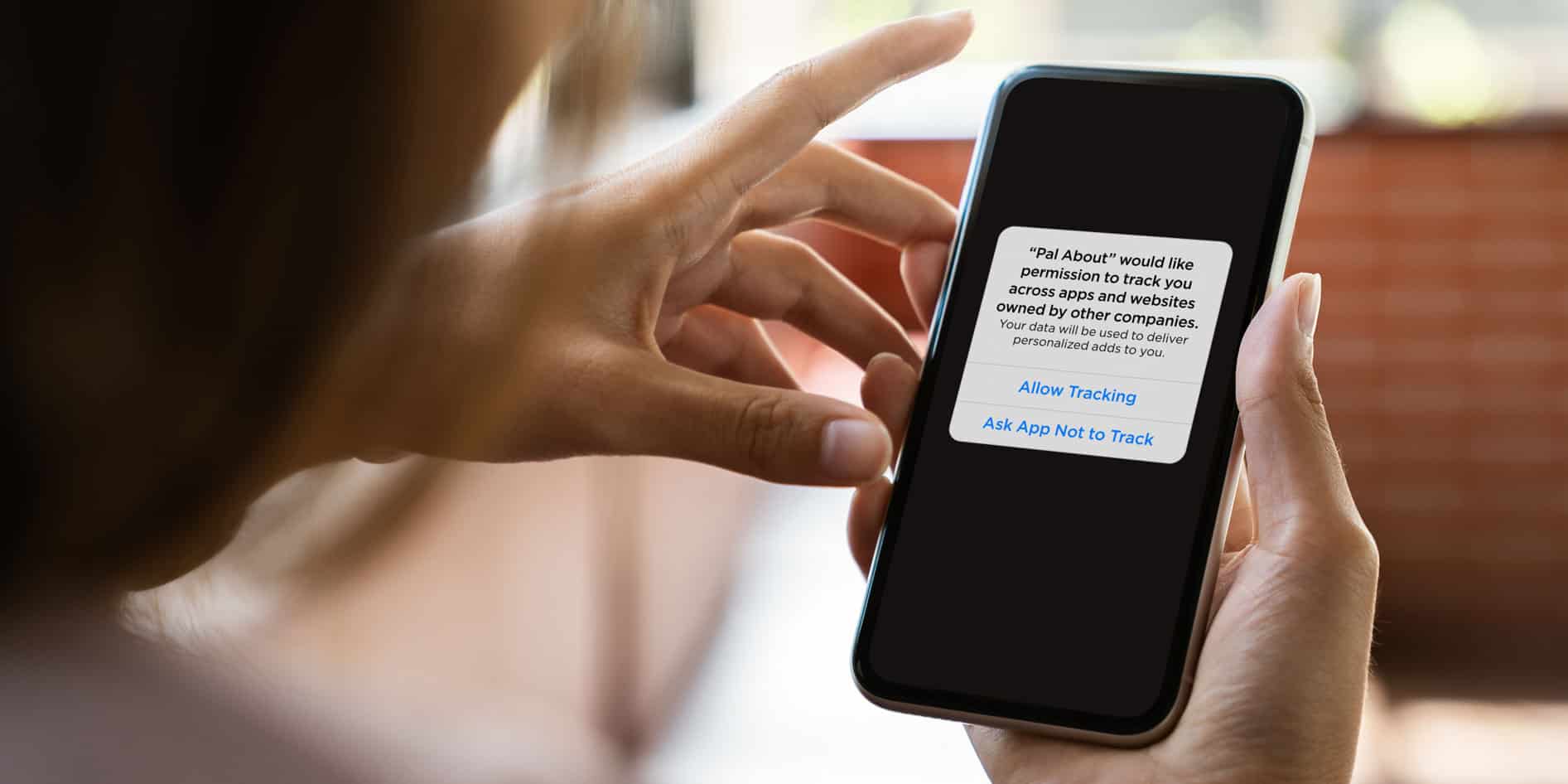
Here are some of the effects we will see once people opt out of data tracking:
- Optimizing your ads for actions will be trickier. Since the Pixel cannot track actions for users who opted out, it won’t learn how to optimize for people taking actions.
- Your pixel reports will be under-reported when using the Pixel to track actions like Leads, Add to Cart, Purchases, Custom Conversions, etc.
- Building Custom Audiences and Retargeting will become more complicated and not as reliable due to not being able to track audiences visiting or taking action on websites.
Reported conversions will get worse due to people opting out. Although this change is for people using iOS devices that are updated to the iOS14 version, it will affect every social channel and website that receives traffic from these iOS users. We could also see other companies following suit, so it’s essential your team prepares for these changes now.
How Can I Adapt My Digital Marketing Strategy?
We can’t track the people who opt-out from data tracking, but there’s still a little setup we must do to be able to track and report those who choose to opt-in. Below are five things you must do to make sure your Facebook Ads are iOS14 compliant.
- Verify your Domain
- Set up your Web Conversion Events
- Start Implementing UTMs
- Start building your email list
- Start exploring and testing new Advertising Strategies
Verifying Your Domain
Verifying your domain will be the very first step. Facebook wants to make sure you own the domain and that it’s connected to your Business Manager. Check out their tutorial on Domain Verification, which you can find here. While you will need access to your Facebook Business Manager and your website’s back-end, it’s a relatively straightforward process if you follow the step-by-step video tutorial.
Set Up Your Web Conversion Events
The new update only allows for eight potential conversions, but we can optimize for only one. That means you need to set them up and choose which Web Conversion you want to optimize for your ad goal. These can be Add to Cart, Purchases, Leads, etc. Stay tuned for our iOS14 Updates Blog Part 2 for more details on how to implement this step of the process.
Start Implementing UTMs
If you haven’t been using UTMs, now is the perfect time to begin. By properly setting up, organizing, and tracking UTMs, you will have a very detailed report on how many clicks you’re getting and where the traffic is coming from. This is even more useful whenever you run a multichannel campaign between email, Facebook, and Google. Learn more on why UTMs are essential and how to build them in this blog.
Start Building Your Email List
“Borrowed media” consists of media types and platforms we don’t own such as social media. We have access to its audience for organic or paid purposes, but it’s not an audience we own. One fundamental goal of advertising is moving our target audience from borrowed media platforms to ones that are owned. Building your email list is part of this strategy and has been very successful for many years in the digital advertising realm. Make it a goal to focus your advertising efforts on building an email list with a high-quality audience that you can continue to communicate with and nurture towards a sale without having to rely 100% on paid platforms.
Start Exploring or Testing New Marketing Strategies

Changes are an excellent opportunity to analyze our current strategies and start exploring new ones. Try implementing different advertising platforms and combining your advertising efforts across them. Perhaps a YouTube video ad that collects an email address and invites them to a Facebook Group might work for your brand.
Maybe implementing a Facebook Messenger Bot to make it easier to manage your audience’s data while nurturing might be the answer. Brainstorm, test, and optimize your ideas. While these changes might be harsh for your business, keep in mind that your competitors are also on the same boat, which could be a competitive advantage for your brand.
Keep in mind that this is a new update, so there’s still a lot of unknowns. Nobody knows how many people will opt-in or opt-out, how optimization will be affected, or what new updates might come from this. Make sure you’re subscribed to our newsletter, as we’ll be releasing more information based on new updates, our testing, and findings. And stay tuned for our Part 2 blog on more details regarding the technical side of the Apple iOS14 update.