
Video Marketing Tactics to Improve Restaurant Sales and KPIs
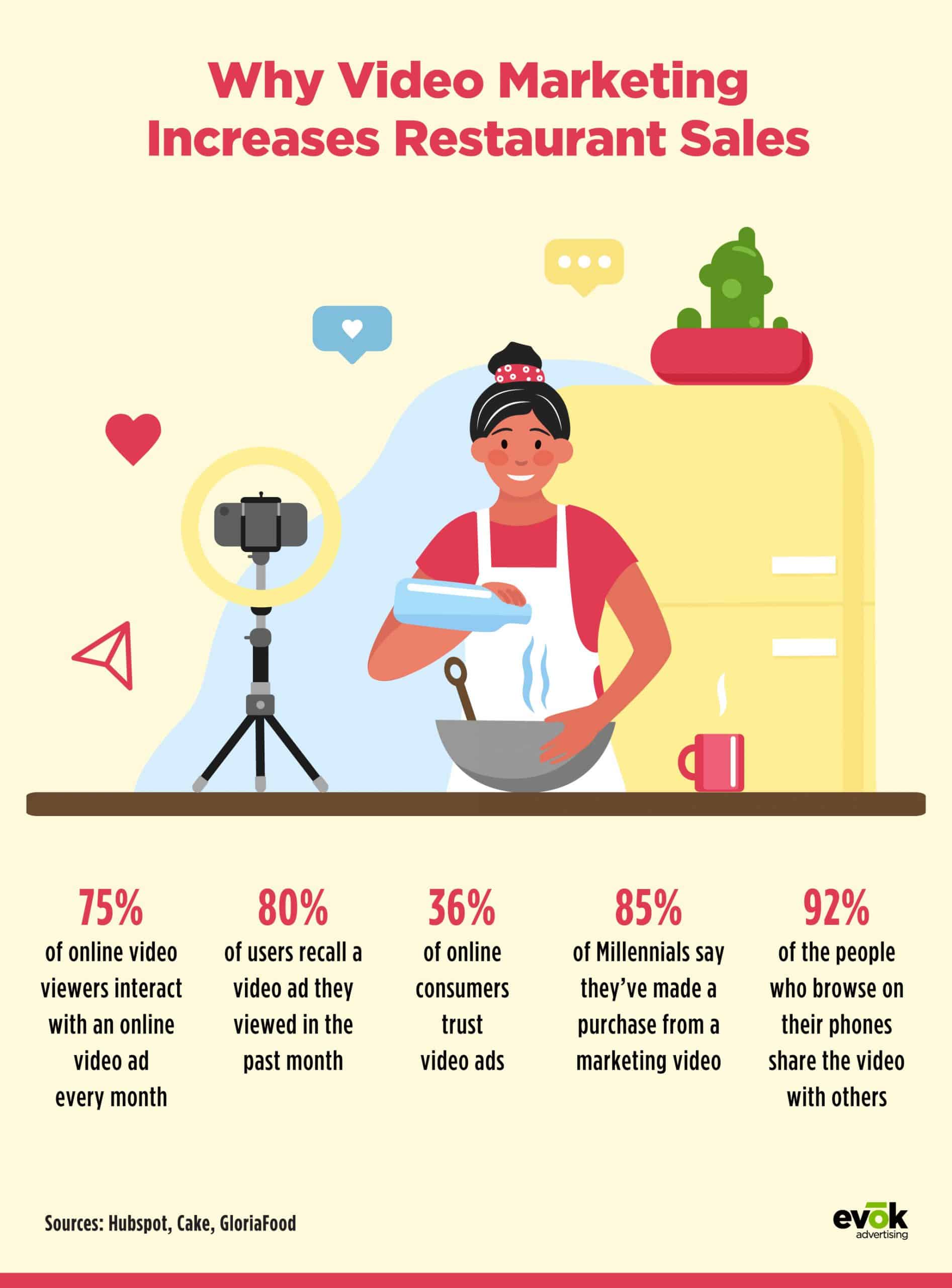
The use of video in marketing and advertising has become one of the most important forms of media in the digital age. Video has a unique strength in grabbing and retaining your audience’s attention longer than any other form of digital advertising. Below you’ll find our comprehensive guide for video marketing in email newsletters and social media for restaurant and food-service businesses.
Why Use Video?
As you can see, video marketing via social media and email is an incredible tool and extremely popular way to increase your KPIs, such as foot traffic, sales, average ticket order size, reservations, high margin items and more. Keep reading to discover how to harness the power of video marketing for your restaurant.
How to Use Video Marketing Through Email
- Video boosts open rates by 19%.
- Video boosts click-through rates by 65%.
- Video reduces unsubscribes by 26%.
Source: Campaign Monitor
Adding video to your email and social media marketing can effectively engage your audience and get them clicking on your content. Videos in your emails not only create visual interest, but increase email KPIs such as open rates, CTR (click-through rates) and reduce unsubscribers. Below, we have provided a step-by-step guide on incorporating video marketing into your email newsletters.
Step 1: Determining Goals for your Video
Determine your main goal for each of your videos. Are you hoping to encourage people to dine in? Perhaps you hope to encourage gift card sales, promote a special deal, or highlight the new menu items you have worked hard on. It’s important to have a single, clear, and well-defined goal for each one of your videos. If you try to promote too many things in one message, your audience can feel overwhelmed or confused. Sticking with a single promotion per video also makes it easier to measure and track your video’s effectiveness.
Step 2: Choosing and Creating the Right Content
Due to the size and price constraints of sending a video through email, you want to stay away from sending long videos. Best practices include videos between 60 seconds and three minutes to keep the attention of your audience and keep file size low. Also, embed your video below your copy block so people have to scroll through your other content first to get down to your video.
Step 3: Optimizing Video for Email
To utilize this powerful marketing tool, you’ll have to make sure you optimize your video for email. For your video to look and play properly, you have to send the whole video file within the email. You’ll have to host your video in your content distribution network and then send it to your recipients.
Your video must be within the 200KB – 1 MB range in size to send through email. You’ll also want to have closed captions for those who want to watch without sound. Make sure autoplay is off, and that mute is the default sound setting. Nobody likes it when videos start playing loudly without warning.
Best Practices for Video Email Marketing
- Put “video” in the subject line
- Place the video below your copy
- Make sure the video has a CTA, and track the clicks from your video
- Test your videos before and after sending to make sure the video and all your links work properly
How to Utilize Video Marketing on Your Social Media

Video is becoming one of the most popular and essential aspects of social media marketing. With TikTok, Reels, and IGTV gaining in popularity, people are consuming video content like never before. Here are the best practices for using video on your social media.
Best Practices for Video Marketing on Social Media
- Good quality: Prioritize good quality videos over quantity. Consider investing in a high-quality video camera, hiring a professional food photographer, or hiring someone to edit and optimize your videos for you.
- Add closed captions: According to Digiday, 85% of videos on Facebook are watched on mute. Many people opt to keep the sound off to avoid disturbing others, but those who are hard of hearing also rely on closed captions to let them know what’s happening in a video. Make sure someone can understand exactly what’s going on in your video without sound.
- Limit video to 60 seconds: To capture and keep your viewers’ attention, you want your videos to be between 30-60 seconds.
- Don’t make it too commercial: Don’t use your social media for your heavy-sell promotional material. Instead, consider what kind of content you’d like to see on your own Instagram feed and make fun and aesthetically pleasing content that you would enjoy watching on your own time. Social media is your opportunity to connect with your audience on a personal level.
- Frequency: For Instagram, keep your feed video, IGTV and/or reel posts to once a week. For Facebook, shoot for 1-2 videos a week, and for Twitter, 2-4 videos a week.
Some Ideas for Your Video Content:
- Share recipe videos
- Introduce your staff
- Highlight your menu and feature your food
- Share your restaurant’s story
- Share customer testimonials
- Invite diners to events or to take part in special offers
- Display your restaurant, the neighborhood and its history
- Show behind the scenes
Wrapping Up…
- Video marketing can work to increase important restaurant KPIs such as foot traffic, average ticket order size and reservations.
- Video marketing in email also increases KPIs like watch time, open rates, click-through rates, and conversion rates.
- Spend the time and money to produce good-quality, short videos for your social media and email newsletters.
- Make sure your videos are optimized for the platform you’re sharing to.
- Share fun, engaging content such as recipes, testimonials, and behind the scenes.