
The Ultimate Social Media Glossary for CPG Marketers
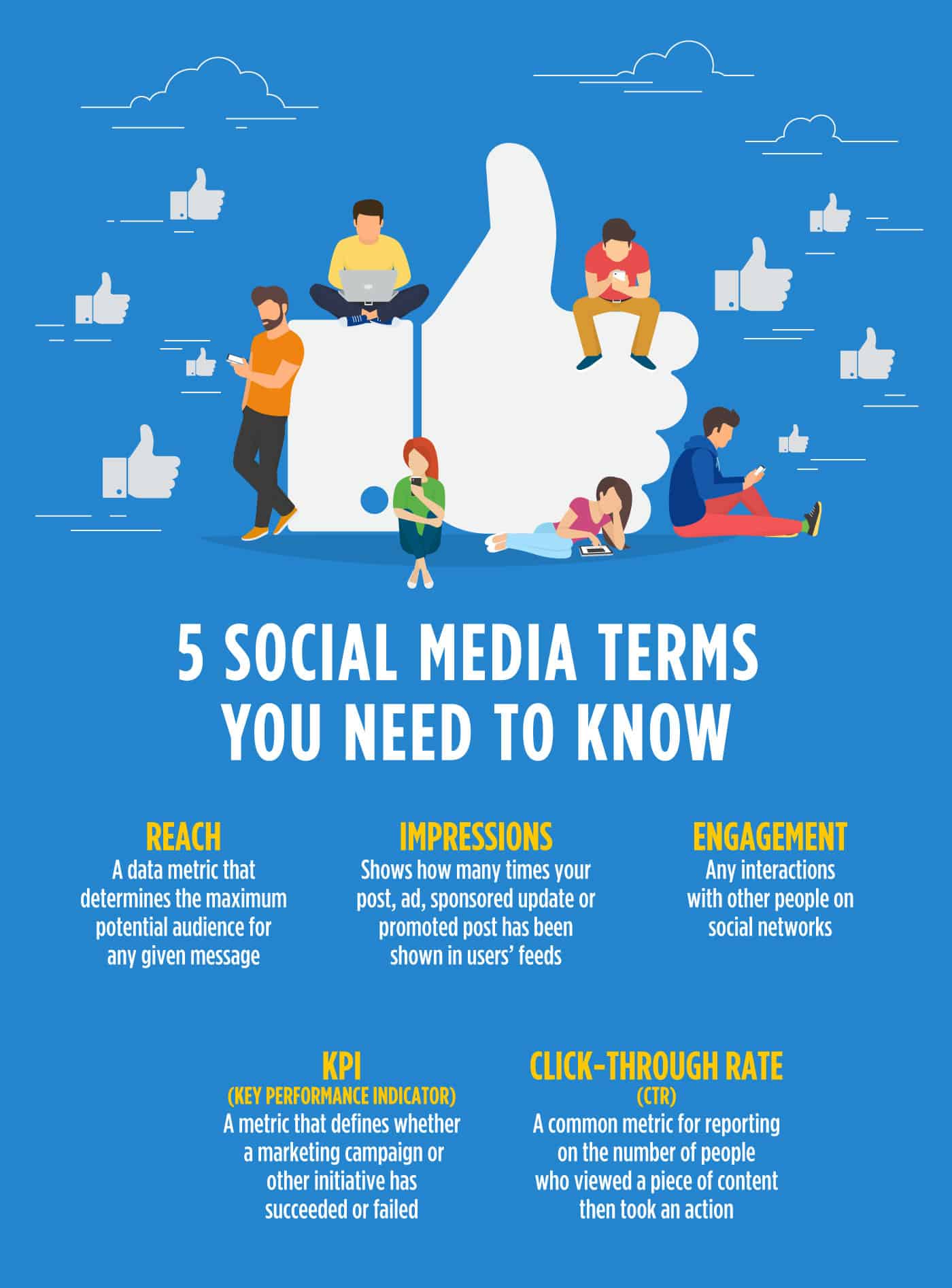
Maybe you’re needing additional help with social media or need to build a team to better your social media marketing but are overwhelmed with all the technical terms in the social world, or maybe you’re the vice-president of a major corporation but still can’t decipher what your social strategist is trying to tell you with the encrypted IMO’s and LMK’s. Don’t worry, we’ve got your back. We’ve compiled a list of the most current social media terms to help you better understand how your customers are interacting with your social profiles and navigate through new strategies with your in-house or outsourced social media marketers.
Algorithm – Social media networks have everchanging algorithms that control which content users see (and don’t see), as well as what topics and hashtags are trending.
Analytics – Data, and the patterns found in that data, that social media marketers use to make marketing or advertising decisions.
Authenticity – The practice of portraying genuine, human interaction through tone and online voice that expresses who you really are.
Avatar – Also known as your profile picture, is a visual representation of a user. Usually, a photo but can also be a logo or anything you want your followers to identify as ‘you’ on social media.
Average handling time – The average time it takes a company or individual to resolve customer issues on social media, from beginning to end.
Average response time – The amount it takes, on average, for a company or individual to reply to a customer’s messages while resolving an issue.
B2B – Business-To-Business companies seek to promote products or services to other businesses. On social media, B2B brands attempt to position themselves as leaders in their industries and provide professional advice to their business peers.
B2C – Business-To-Consumer brands deal directly with consumers. Companies often focus on creating a community around their brand and providing excellent social customer care.
Bio – The small portion of any digital profile that tells new or prospective followers who you are. It’s the first thing users see when they discover your profile, so make sure you make a lasting impression.
Brand advocate – A customer who loves your organization so much that they become an extension of your marketing team by promoting your product or service through personal posts on their profile.
Caption – A brief description that appears beneath a photo on Facebook or Instagram.
Chatbot – A type of bot that lives in messaging apps (such as Facebook Messenger) and uses artificial intelligence to perform tasks via simulated conversation. They can help answer FAQ’s, like “What time do you guys open?”
Check-in – A way for users to announce their visit at a geographical location or event to their friends.
Clickbait – Content with misleading or sensationalist headlines that entice readers to click through to the full story, which is generally a disappointment. For example, “The BIGGEST Shopping Secret That Companies Don’t Want You to Know,” but in reality, the article just talks about couponing.
Click-Through Rate (CTR) – A common metric for reporting on the number of people who viewed a piece of content then took an action, such as clicking on a link.
Content marketing – The practice of attracting and retaining customers through the creation and distribution of valuable content, such as videos, articles, polls, and infographics.
Conversion – A positive action taken on a website, such as a product purchase, event registration, newsletter signups, or content downloads.
Cover Photo – The large, horizontal image at the top of your Facebook profile or business page.
Dashboard – In a social networking platform, a single screen where marketers can view their feed, see and interact with ongoing conversations, monitor social trends, access analytics, and more.
Deflection rate – The percentage of customer-service issues that are transferred from social media to another communications channel, such as email, telephone, or live chat.
Direct Message (DM) – A private message sent directly to a user’s inbox.
Disappearing content – Content that vanishes after a set amount of time (usually 24 hours), such as Instagram Stories or Snaps.
Embedded media – Digital media that is displayed outside of its native setting, such as within another piece of content. Like a GIF embedded into a Facebook comment, or a YouTube video shared in a Tweet.
Engagement – Any interactions with other people on social networks. Engagement ranges from commenting on Instagram posts to producing a Facebook Live show with an open Q&A.
Engagement Rate – The percentage of users who saw your social media post and took some sort of an action (clicked the link, replied, shared, retweeted, etc.).
Favorite – An indication that someone likes your tweet, given by clicking the heart icon.
Feed – The social media data format that provides users with a steady stream of updates and information.
Filter – An effect that can be applied to images before publishing them, from black-and-white to flower crowns and puppy ears. #nofilter
Follower – A user on social media who has subscribed to see your posts in their feed.
FOMO – “Fear of missing out” describes the feeling of anxiety, sadness, or loss at the thought of other people having a good time without you, especially when it will be described later by other social media users.
Geofilter – Social overlays for Snapchat users that can only be accessed in certain locations.
Geotargeting – A feature on many social media platforms that allows users to share their content with geographically defined audiences.
GIF – pronounced “giff,” with a hard G, no matter what the actual creator of the GIF says. It stands for Graphics Interchange Format, which refers to a file format that supports both static and aimed images. Used by social users to add humor or personality to a post.
Handle – Your online identity, sometimes the same as your username.
Hashtag – A word or phrase preceded by the ‘#’ sign. It’s a simple way to mark the topic of social media messages or posts and make them discoverable to people with shared interests.
Impressions – Shows how many times your post, ad, sponsored update, or promoted post has been shown in users’ feeds.
Influencer – A social media user with a significant audience who has established credibility in a specific industry and can drive awareness about a trend, topic, company, or product.
KPI (Key performance indicator) – A metric that defines whether a marketing campaign or other initiative has succeeded or failed. This can be through brand mentions, replies, and retweets, or click-throughs to your website from individual posts.
Like – An understood expression of support for content. Social media platforms algorithms adjust individual content feeds based on like patterns.
Meme – Funny pieces of text, videos, or images that go viral and let users get in one the joke by creating their own variations and sharing them.
Mention – The act of tagging another user’s handle or account name in a social media message.

Microblogging – Publishing smaller, more frequent quantities of content to platforms such as Twitter or Tumblr.
Newsjacking – Also known as trend jacking, is the act of referencing or involving yourself in a news story or trending topic in order to connect with the audience following or discussing that story. For example, when there was a power outage at the New Orleans Super Dome during the Ravens v. 49ers game, Oreo joined the conversation and tweeted an image captioned “you can still dunk in the dark.”
Notification – A message or update sharing new social media activity.
Organic reach – The number of unique users who view your content without paid promotion.
Paid reach – The number of users who have viewed your published paid content, from ads to sponsored and promoted content.
Pay per click (PPC) – Also known as cost per click (CPC), a type of advertising where an organization pays each time a user clicks on an advertisement.
Permalink – The URL of an individual piece of content.
Post – A social media status update.
Reach – A data metric that determines the maximum potential audience for any given message.
Response rate – An engagement metric to assess how much you are interacting with your social audience.
Scheduling – Planning social media updates and content ahead of time.
Screenshot – A photo that captures activity on a computer screen or smartphone display.
Selfie – A photograph that you take of yourself, usually taken with a smartphone and shared on social media sites. #butfirstletmetakeaselfie
Social media marketing – The use of social media by marketers to increase brand awareness, identify key audiences, generate leads, and build meaningful relationships with customers.
Social Media ROI – The sum of all social media actions that create value.
Social selling – The use of social media by sales professionals to increase productivity and generate revenue.
Sponsored posts – Content on a social media site that has been paid for by a brand or organization.
Tag – A keyword added to a social media post with the original purpose of categorizing related content.
Thread – A string of messages that make up a conversation.
Timestamp – The date and time that message is posted to a social network, usually visible near the post’s title or corresponding username.
Trend, trending – A topic or hashtag that is popular on social media at a given moment.
Troll – A social media user who makes deliberately offensive postings with the sole aim of provoking other users.
Tweeps – Twitter + People = Tweople
Unfollow – The action of unsubscribing from a social profile.
User-generated content – Media that has been created and published online by users of a social or collaboration platform, typically for non-commercial purposes.
Vanity URL – A web address that is branded for marketing purposes
Verified – An account whose owner has proved their identity with the social media platform provider.
Viral – Anything shared across social networks that get passed along rapidly.
Vlogger – Someone who creates and broadcasts video blogs.
Hopefully, you’ve picked up some common social media terminology and feel confident enough to show off your new vocabulary at the next social media strategy meeting. Remember, just like with any language, practice makes perfect!